Use Google Drive And NotebookLM With Viwoods AIPaper Mini
I recently started using the Viwoods AIPaper Mini, which is an e-ink tablet with an 8-inch black and white display that is optimized for reading and writing. The reason I bought this device is that I wanted a smaller and more portable tablet for reading and writing than the Boox Note Air 3C I have been using.
The AIPaper Mini, like most e-ink tablets, is designed to provide the ability to write notes by hand in a manner that feels like writing on paper. The handwritten input is usually stored as vector graphics data in a format known to the software on the tablet. Unfortunately there isn’t a standard file format for this data and Viwoods does not provide a way to read those files, which have a .note extension, via a desktop or web application. Fortunately, Viwoods does generate PDFs of notes that reproduces the handwriting as seen on the device display, so exporting or syncing of the generated PDF files is primary means for archiving and retrieving information captured using the device.
Nearly all tablets today can work with the popular cloud storage providers like Microsoft OneDrive, Google Drive, and Dropbox. Apple iPads default to Apple’s iCloud but also work with other providers while Android tablets tend to default to Google Drive. The PDF files generated are the only way you can view on other devices what you write on the Viwoods tablet, so they provide a small degree of backup by being able to open and view the files. Unfortunately, in order to search the files you need an app that can do handwriting recognition and I discovered that Google Drive search can and will search through PDFs, including those that contain handwriting. I enabled Google Drive as the default sync account to and tested search and found it will list the files that contain the search term but it does not jump to the location of that term within the file.
Gaining the ability to search within the PDF files the Viwoods tablets generate is reason enough to use Google Drive as the tablet’s Cloud Drive, but I think NotebookLM is the real reason why Viwoods users should use this setup. NotebookLM is a web app from Google that enables you to use Google’s AI tools against a narrow set of sources that you specify and those sources can be one ore more files in your Google Drive. I created a new notebook in NotebookLM and added ten of the PDF files (each corresponding to a Viwoods Paper) generated from my tablet as sources. As each source is added character recognition runs and you can click the file names to see the results.
I use the chat in NotebookLM to ask whether I have written anything about an item or topic, here is an example:
Have I written anything about the Day One app? Yes, the sources contain a specific entry regarding the Day One app.
On 11-16-2025, you documented testing a feature related to the application:
- You were testing email to Day One Journal.
- The condition for success was noted: “If I see this in Day One then it worked”.
The answers include links to the source files that contain the information. You can save the answers to a note for future reference. For example, at the end of October I merged all of the Daily app PDF files in to one monthly file using Sterling PDF and added that file as a source to my Viwoods NotebookLM notebook, then I asked what were my accomplishments for the month of October and the response included a run down of the completed tasks for each day, which I can then save as a note. (tip: On the first task line on each day write down the date)
The final benefit of using NotebookLM that I want to highlight is that it will generate a mind map based on what it finds in all of the source files, which provides a structured way to see and drill down in to the information. Here is the high level view of my source files, which I can click to expand each node.
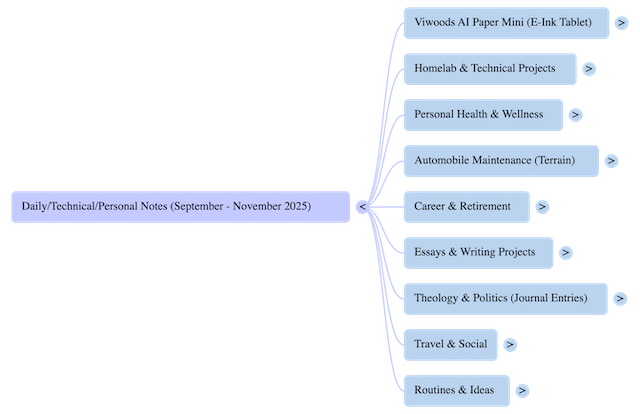
While I am referring in this article to my use of the Viwoods AIPaper Mini tablet, I believe almost all other tablets provide the ability to sync files with Google Drive and most likely produce PDF files or perhaps a graphic file of your handwriting which you can also use as a source for Google NotebookLM. So my recommendation, if you are willing to sync your handwritten notebooks to a cloud provider, is to use Google Drive as it provides an easy path to use them in NotebookLM. I have Auto sync configured for every 24 hours and for now you have manually update the synced files in NotebookLM, which gives control over which version of the file is being used as a source.