Essays
Gruber On Apple Past And Present
I think John Gruber’s description of the differences between Apple led by Steve Jobs and Tim Cook is right on. Just today I was in a meeting in which the presenter used Apple an example of a lack of innovation, but even if that is true Apple is doing very well. I also like this idea, even if I don’t think the differences between the two are as stark as Gruber is suggesting:
Jobs was driven to improve the way computers work. Cook is driven to improve the way humans live.
Techsploder Pixel 9 Overview
Today I watched Jason Howell’s video overview of the new Pixel 9 phone. Rather than being an opinionated review, this overview does a good job of showing the features of the new phone, and I particularly like the walkthru Jason does of the AI features.
You see a good demonstration of the dialog a user can have with Gemini Live, it’s impressive if not a little creepy. You also see how Add Me works, the resulting photos Jason show looks a bit obvious to me that they were “edited.” The use case for the screenshots/OCR/AI Pixel feature of the Google Pixel 9 series sounds like how I use archivebox to capture and save web pages that have information that I may need to reference in the future. I probably will use the screenshots feature, but I honestly don’t know whether any of them are attractive/useful enough to compel me to buy the Pixel 9 in order to use them.
Reviewers and Influencers
In Hindsight
Composed Pictures
Google Is A Monopoly, But What Is The Remedy?
Finding that a company is a monopoly matters less than determining a proper remedy, which is not the same as punishment. The purpose of the remedy in antitrust law should be restoration of competition in the market in which a company is deemed to monopolize.
The judge has found Google to be a monopoly in a very specific market, and so the remedies that ought to be decided on should be intended to restore competition in that market. My interpretation of the ruling is that Google is a monopolist of the market of selling text ads as part of web search results and it gained that monopoly by paying Apple and Mozilla to be the default search engine of their products.
In my opinion the remedy in the context of the market above is specific and what Ben Thompson suggests, prohibit Google from entering contracts to make Google Search the default search engine for other products and dissolve existing contracts. I do not think breaking up Google would have any affect of restoring competition in the text ad in web search results market. Note that such a remedy would not prevent a company like Apple to continue to use Google as the default they just wouldn’t get paid by Google to do so, and I wonder whether not allowing Google to be selected as the default for a period of time would be more harmful to Apple or Mozilla than Google. In fact, Apple and Mozilla stands to lose a lot money from such a remedy.
Some will suggest that Android should be split of as a separate company, but does Android have a significant amount of share of the smartphone market for that to matter? I don’t think so, and consequently the more meaningful remedy is tied to Apple. If Apple is not paid by Google to be the default search engine on Apple products, would Apple choose Bing or DuckDuckGo?
We learned from the Microsoft Antitrust case in the 90s that final resolution of antitrust law takes a long time and markets will change during that time. What is more likely to happen is that by the time the case moves through the appeals process to the Supreme Court users may be using AI-based tools in place of Google search.
After The 2024 Trade Deadline
Officially the All-Star game is considered to be the half-way mark of a MLB season, but the real mid-season milestone that matters is the trade deadline. The actions taken by a team by the trade deadline indicate whether the team management thinks it can make the playoffs, if they do then they will try to make trades that help the team win in the current season, otherwise they start work on the next season. Jed Hoyer’s comments that he was focusing on 2025 was indication that Cub’s management doesn’t expect to make the playoffs this year.
Last season the Chicago Cubs were surprising buyers at the deadline, having gone on a winning streak that convinced Jed Hoyer the team had the shot at a wildcard spot, but that didn’t happen and David Ross the scapegoat. Now this season, after signing Craig Counsell to the highest salary of any MLB manager the Cubs are last in the NL Central with a 51-58 record and they are seven games out of the last wild card spot. In short, the Cubs are likely not making the playoffs this year. Are they going to fire Counsell?
Even though the playoff positioning is different between last year and this year, a fair assessment is that the team is really no better than the year before, nor the year before that or any other year up to 2016. What we have is the same problems of unreliable hitting and pitching from the bullpen. The fact that the 2024 team’s starting pitching has been so good is as much an indicator of how much MLB has changed since 2016 than anything. It used to be that teams with strong starting pitching were winners, but the game now does not rely so much on starting pitching to win games.
The sole purpose of starting pitching in the game today is to not lose the game in the first five innings by not giving up more than three runs, the bullpen is expected to now win every game by not giving up any runs. If that weren’t bad enough, hitting is a completely lost art in baseball, with hitters needing only a .244 batting average to be considered good. The game has come down to this, pitching keeping the opponents from hitting home runs until your own batters hit two or more home runs.
The Chicago Cubs line up has been made up of the similar type of unreliable hitters for nearly a decade now, which is a clear indicator to me that the front office’s idea of what is a major league hitter is out of sync with reality. As long as Hoyer is running the Cubs they will not be any different, and so it’s on ownership to recognize the insanity of continuing to do the same thing and expecting a different result.
If I were the owner of the Chicago Cubs, now that the trade deadline has past, I would fire Hoyer immediately to signal that it’s time for a change. Take the time to review and interview people over the remainder of the season to find the right replacement to have your new front office in place before the off season begins in earnest.
Too Much Religion
I am convinced that a problem, may be even “the” problem, is that there is too much religion in America, and people do not recognize this problem because they have a too narrow definition of religion. Religion is anything, usually a group of people or an institution, to which one identifies themselves with and is loyal to because they derive meaning from that group. For example, complete this sentence, “I am….”.
If you are like me you will find yourself making many “I am …” statements that not only include faith-based groups like “I am Christian” or “I am Muslim” but also, “I am a father,” and “I am a woman”, and also “I am a Green Bay Packer fan,” and “I am a NASCAR fan”. For too many today, their answers are also “I am a Republican” or “I am a liberal” or “I am a conservative.”
So many groups to which we bind our selves to and that which demand our loyalty. I think all of these religions, yes even the faith-based ones, tend to be practices of idolatry. My understanding of religion explains how Donald Trump has managed to change what it means to be an evangelical Christian to a person who supports Donald Trump rather than a person who believes in the divinity of Christ.
Jesus is not the founder of the religion known by 90% of the world as Christianity, that religion was founded by the Roman Emperor Constantine. Jesus founded a movement, a way from religion that demands our loyalty toward our true selves as kin of of the divine, the divine that simply is “I am”.
A People's AI
Google Updates NotebookLM
The State Of Sports
In the Atlantic there is an article (subscription required) that is an ode to the one-hand backhand, which is how I was taught to play tennis, but is rarely used today because tennis, like most sports, has devolved into all power. The author extends this point to basketball and the three point shot and he could have also made the point with pitching in Major League Baseball. All are examples, in an innocuous topic as sports, of how the ends now justify the means.
Even an unguardable move such as Kareem Abdul-Jabbar’s iconic ��skyhook” would lose its luster in today’s money-balled NBA, where the statisticians have proved that the smartest way to play involves enormous quantities of three-point shots. There have perhaps never been more talented athletes and marksmen and less variety of gameplay. Everyone leverages the same generic (if often impressive) step-back three.
The Debate Never Resolved.
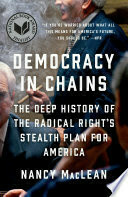
Currently reading: Democracy in Chains by Nancy MacLean 📚
Yesterday I read an article about James Buchanan that is inspired by this book, which I remembered I had in my Amazon library but not yet started reading. Consequently, I started reading and once again reminded of how the United States was founded.
The narrative taught when I was in school is that most people who immigrated to the new world did so to escape persecution, which was true for many people who came to the continent AFTER it was discovered. The motives behind the discovery of the continent was driven by wealth, whether through a shorter trade route to the east or the appropriation of land or gold.
Common folks who left Europe for a better life where not too much involved with the government or the decision to declare independence from England. The people who formed the United States did so to preserve their wealth, much of which starting to be generated from the plantations of the south.
Once the revolutionary war was over the people who sought independence had to decide how the new world was to be governed. Eventually what we know as the U.S. Constitution was drafted, but there was strong debate over whether there should be a single entity and a strong federal government or a federation of sovereign states. Advocates of a federation, who became known as anti-federalists, were fearful of a central government impinging upon individual rights, which honestly had much to do with the right to become as wealthy was one wishes in whatever manner one wishes, including enslaving others.
History says a compromise was reached with the Bill of Rights and the Federalists won the day, but the Federalists/Anti-Federalist debate, which was about power, continues. It lead to the Civil War and it is the root of the Dobbs Decision, and as this book chronicles, the Anti-Federalist cause has been systemically been carried out over the last five decades. I am convinced their success is in large part due to the profound lack of knowledge about history.
Remembering Sacrifice
As I reflect upon what I wrote earlier today about Memorial Day, it occurs to me that my thoughts about the meaning and purpose of this day are consistent with how I was always taught. Memorial Day is a day of remembering those who died in service for our country, yes, and because of those sacrifices I enjoy freedom. What an individualistic point of view to think of how I benefited from the sacrifice others! What is lost in narrowing the view down to myself is seeing the good in the sacrifice.
We live in an extremely cynical world that teaches humanity only seeks personal advantage, that we are primarily driven by self-interest. The concept of sacrifice pushes against this cynicism. People who run into a burning building and sign up to serve in the military do not want to die but they understand the possibility and and do anyway because they are not driven by self-interest.
It is good to remember those who died in service to our country, and it is even better to remember why they died, which was less for our individual freedom and more for something beyond themselves, something good that they themselves would not enjoy. Cynicism and contempt of others is not the lesson of Memorial Day. Cynicism teaches us why there is evil, but in a such a worldview the far more interesting and important questions is, why is there any good?
New iPads: Deja vu All Over Again
1984 Is In The Past
SCOTUS Can Push The Republic Over the Edge
In my opinion the Presidential Immunity case before the Supreme Court could be the most consequential to the future of the United States of any case in my life time. The case raises the question of whether Richard Nixon was right in his claims that a President of the United States can never go before the court, that they are not really bound by the rule of law. Had Gerald Ford not given Nixon a pardon it is likely that the Supreme Court in that day would have heard a case similar to the one before them now for Trump.
I can see a Supreme Court of justices who claim to be originalists proclaim that the President is above the law because the U.S. Constitution has holes as it is made of words. When fundamentalists only look for words and ignore meaning or intent that enables them to promote an ideology. The originalist ideology seems intent on returning us to past centuries in which white men held all the power and for which liberty only applied.
If the United States is a nation based on the rule of law, and the Supreme Court says that rule of law does not apply to the President, how can the republic remain based on the rule of law?