As I said yesterday, so I say it again.
Forming A More Perfect Union
In the United States, democracy is less about the form of government and more about an aspiration. The idea of true equality of all people, regardless of race, gender, ethnicity, religion, or sexual orientation was simply not comprehensible to the U.S. founders or their contemporaries. Interestingly, I think James Madison recognized the imperfections of the United States when he wrote these words in the preamble to the U.S. Constitution.
We the People of the United States, in Order to form a more perfect Union, establish Justice, insure domestic Tranquility, provide for the common defense, promote the general Welfare, and secure the Blessings of Liberty to ourselves and our Posterity, do ordain and establish this Constitution for the United States of America.
To me a “more perfect union” is not a declaration of an end state but rather a recognition that we can continue to become better. In other words, Madison expected the United States in 2022 to be more perfect than the United States in 1780 because the Constitution provides the framework for that improvement. It does this by providing for amendments that improve upon the original work.
In Michigan it’s usually only during winter when it gets this dry.
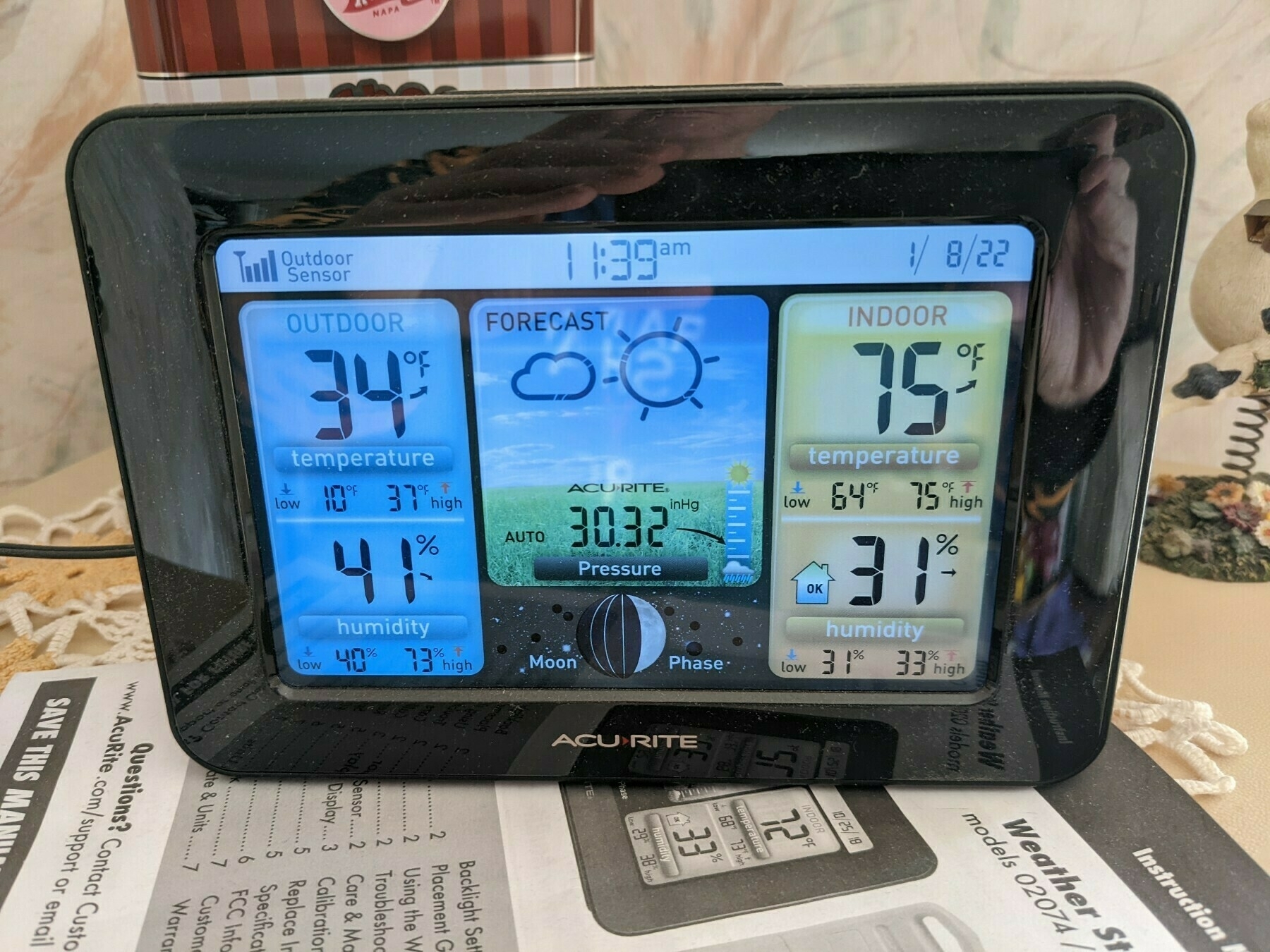
Finished the first work week of 2022. Fifty one more weeks to go.
The scary reality is that the future of the Republic may very much ride on the Republican Presidential Primaries in 2024. The Republican party enabled Trump to become President thus only it, or better said only it’s corporate and wealthy backers, can prevent him from being their nominee in 2024. In short, most of the anti-Trump, anti-fascist rhetoric is coming from Democrats, but they don’t have the real power to prevent it from happening again, particularly when the country is split 50/50 between the two parties.
Still, unless GOP voters are polarized against the extreme right, and turnout for Republican primary contests increases dramatically, the party could continue to be a vehicle for building this hard-right base at the state level and in congressional races. The poll numbers certainly suggest that these forces have plenty of room to organize and recruit. source
Another lesson of COVID is the reality that while scientists and doctors know a lot about the human body, there is much, particularly when it comes to diseases, that they just don’t know. Anyone who has had cancer can tell you this first hand. You want certainties and the doctors can only talk in terms of probabilities and percentages.
The Athletic is being acquired by the New York Times and I don’t know how I feel about it. I subscribe to The Athletic because I find it provides the best sports reporting, written by people who left big media for one reason or another. So, now that they find themselves once again caught up in Big Media, will the reporters stay? The corporate consolidation of media has not been good for the United States.
I think the only real way to address the root cause of the attempted Insurrection on January 6, 2020 is a constitutional amendment that removes the Electoral College. The system enabled what happened on that day, and the system is blocking any real consequences and thus stop any measures to be put in place to prevent it from happening again.
My guess is that many of us view this day differently, and yet others think it overwrought. To me the heart of the matter is the elevation of individualism to a religion. You might call it American Christianity. Individualism by default creates dualism, winners and losers, true Americans and not true Americans, and it does not see the value of the “public” (we) except only to the extent that it benefits me. Surely this is the lesson of COVID, and I think it is the true lesson of January 6, 2020.
In my opinion too many U.S. citizens do not have an understanding of the country’s foundational documents, particularly the Declaration of Independence. For most the Declaration and Constitution boil down to one word, liberty. Indeed, the Declaration layed out the case for why the colonies were declaring their freedom (independence) from England. However, to me the most important part of the Declaration is the statement of why we had the right to declare our freedom and create our own government: “We hold these truths to be self-evident, that all men are created equal…” We can do this, we said, because we are created the same as you, King George. Citizens of the United States consider liberty precious, but true liberty is built upon our equality, and true equality is something not yet fully attained in the United States. The extent of which we fight equality, we put the liberty of one group of citizens over the liberty of other citizens. Liberty does not co-exist within supremacy.
Liberty Needs Equality
In my opinion too many U.S. citizens do not have an understanding of the country’s foundational documents, particularly the Declaration of Independence. For most the Declaration and Constitution boil down to one word, liberty. Indeed, the Declaration layed out the case for why the colonies were declaring their freedom (independence) from England. However, to me the most important part of the Declaration is the statement of why we had the right to declare our freedom and create our own government: “We hold these truths to be self-evident, that all men are created equal…”
We can do this, we said, because we are created the same as you, King George. Citizens of the United States consider liberty precious, but true liberty is built upon our equality, and true equality is something not yet fully attained in the United States. The extent of which we fight equality, we put the liberty of one group of citizens over the liberty of other citizens. Liberty does not co-exist within supremacy.
We used to have a manager in my company who wrote a monthly email to the “troops” that he titled “Random Thoughts From A Random Mind.” If you want to, you can now read a random post from a random writer.
So I think that it’s better to ask people: “Based on your own self-interest as you yourself define your self-interest, how do you expect this to work out? How do you expect the world to look in 2060 or 2070 or 2080? And how do you expect to shield yourself and your family from the world?”
Unfortunately, I think a lot of people’s answer to the above is, I don’t care, I’ll be dead. We have been conditioned for short term thinking over the last five decades.
I have been using Omnibear with Chrome to post posts to my micro.blog site, but I’ve recently started using Firefox on my Macbook Air and Omnibear is not available for it. Are there any Firefox extensions that people use with micro.blog?
I’ve changed the theme to this site, again, but this time to one that supports On This Day. I like the fonts used with this one.
Thought I would move books that I Finished Reading last year to a “Books Read In 2021” bookshelf and discovered that I cannot move books out of of Finished Reading to another shelf. I have an aversion to continuously scrolling web pages like the Archive page on this site, I want to see a hierarchy to simplify navigation. I have created a separate page of the books I read in 2021 using Drummer.
I’ve been thinking about changing the theme for this site and today I learned about Micro Alto that I’ve decided to try, which is why this site looks different but reverted because On This Day does not work and I didn’t link the hyperlink format on the main page.
We got our first substantial snow fall of the season over night. Nearly three inches.


Finished reading: The Alchemist by Paulo Coelho 📚 I started 2022 reading a new book that I finished in a day. Need to sit with what I’ve read.
I finished my last walk outdoors in 2021. Construction is progressing nicely on the new bridge on a typical Michigan gray winter day.
