Tech
RSS is the main way that I gather what I read online and I have been using it for a couple of decades. Not much has changed in how RSS readers (aggregators) work but today I found something intriguing that I would like to have.
Logitech Signature M650 first impressions: One mouse for all people Nice to see Logitech make a mouse for left handed people, who are usually forced to live in a right handed world.
Today I learned about V for Wikipedia, which is a nice though oddly named iOS app for Wikipedia that on first look reminded of me of V for Vendetta. I think the nearby feature will be useful.
How many static site generators can there be? Seems like thousands! Well, only hundreds.
There have been some changes in a year. How my desk looked last year:
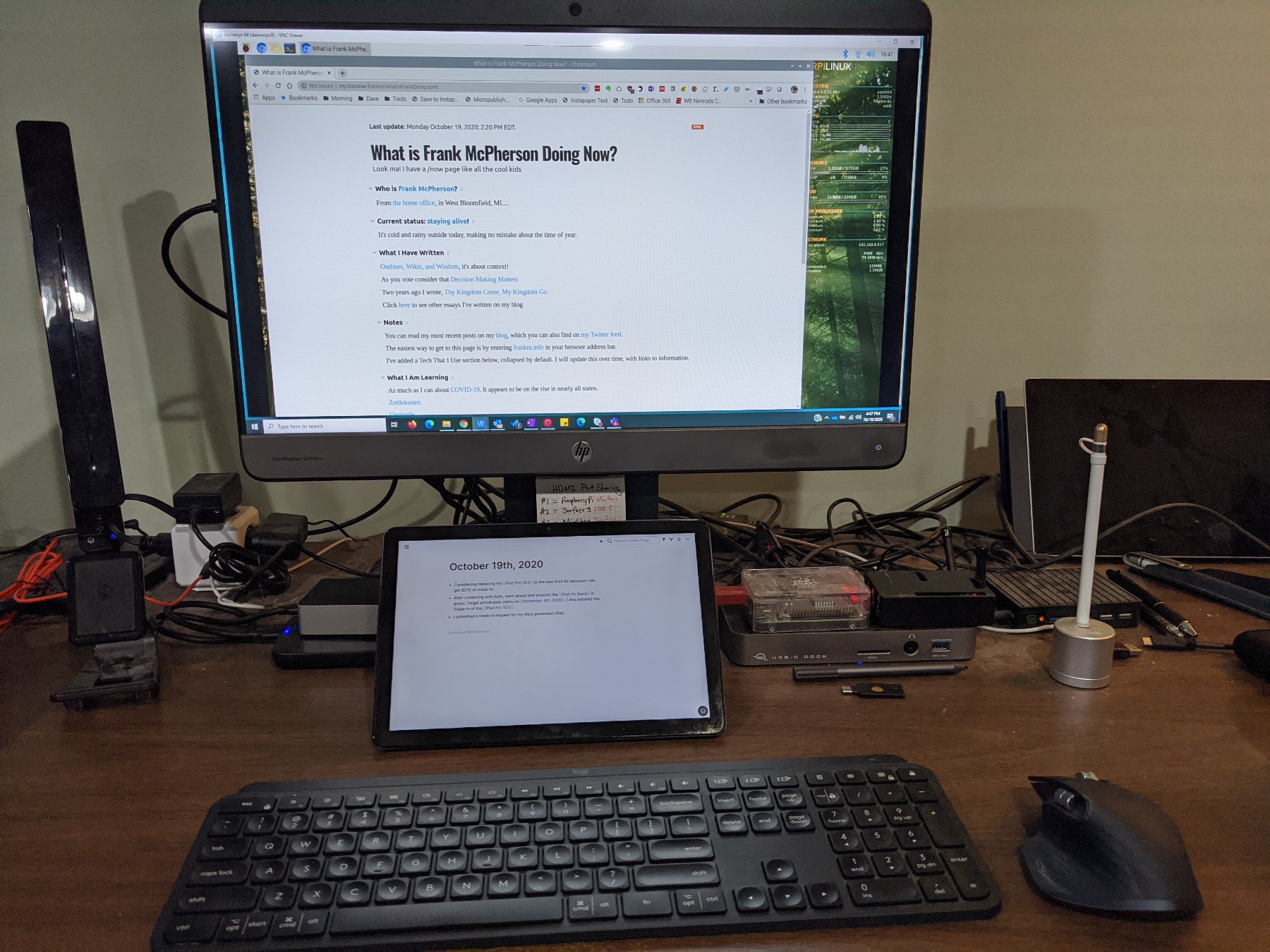
And how my desk looks now:

The biggest different, literally, has been the switch to a 32-inch, 4K monitor that I love. I also have a different USB-C dock.
To me Drummer is the next version of Fargo, but that is only relevant to people like me who used Fargo. One enters and manages content in an outline, which has the same UI as Little Outliner. One can use Drummer to create and maintain a blog that is generated (published) based on a OPML file and a CSS, Javascript and HTML template. Hosting of the front end Editor and backed publisher and web content is currently being provided by Dave Winer, who is the application developer.
One can associate a unique URL to the location where the generated blog content is stored using PagePark. In this instance PagePark is basically acting as a reverse proxy, none of your content is stored on your own server.
Dave does provide Mac version of the Drummer front end that is based on Electron. He may provide Windows and Linux versions of the app. The Electron version of the app will enable you to store and edit your source content OPML files on your own computer, but from what I can tell the published content will still be hosted on Dave’s server.
From what I have read, the desktop version of Drummer is intended to be near to or equal to the OPML Editor. For my purposes it is most desirable to have the desktop version of this application.
Final note, a check of the source to the HTML file of the blog shows that nearly all of the “script src” tags have been changed and it looks like if one hosts PagePark on a server/container that supports HTTPS you might have success in accessing the blog via HTTPs.
My Drummer blog is at oldschool.scripting.com/frankm/.
Happy Windows 11 day! I’ve spent the last several days experimenting with the ARM Version of Windows 11 on a Raspberry Pi 4. The installation process is pretty easy thanks to the WoR-Flasher utility, which I used to “burn” an installation image to a SSD. At first I tried installing by simply using USB drive, and while that worked I wondered whether using a SSD would be better. I ended up buying an inexpensive Crucial SSD and a 3.1 USB enclosure, which isn’t going to be as fast a direct PCIe connection, but the combo does time out faster than the thumb drive. One challenge I had was making sure the power adapter of the Pi was providing enough power for the drive, which I resolved once I used the 3.5A USB C power adapter from CanaKit. One constraint is that the Windows 11 build does not work with the Pi 4’s WiFi. I don’t know how long this version of Windows 11 will last, from what I read the update process is not smooth and may require a re-build, which will wipe out a product activation.
During this process I learned about differences between SATA and NVME SSD drives and found a really helpful guide about the Pi 4 bootloader and USB mass storage. I also found a very extensive site of performance benchmarks of mass storage connected to Raspberry Pis.
Found the reason for why the Chrome OS Files app on my Pixelbook was taking so long to load the file system. There were SMB share mappings that became corrupt and basically Files was trying to access those shares but would eventually time out. Unfortunately, the corruption prevented me from removing the shares via the UI and there is no known way to manually remove them, so I had to powerwash the Pixelbook.
Powerwash restores Chromebooks to their factory default state, and because all of the apps and settings for Chromebooks are in the cloud, the restore process is pretty quick, even with Android apps installed. If you do have Linux apps installed, which I do, that does require a traditional backup and restore, but restoring a container such as Chrome OS uses for Linux makes that restore process pretty quick and straightforward.
My personal experience with this process confirms to me why Chromebooks are so popular with schools, the restore process for them is probably the easiest and fastest of any device you can put your hands on.
The Files app in Chrome OS Version 93 on my Google Pixelbook is taking too long to refresh the contents of the file system at first launch. I don’t know for certain, but I suspect this is a bug introduced with Version 93 because I don’t recall this being a problem. I also see this issue in File, Save dialogs in Chrome OS apps.
Google has a digital handwriting Progressive Web App it calls Cursive that can now be installed on any Chromebook. However, since you cannot type in it, it’s only useful with a stylus. The news gave me an excuse to drag out to the Lenovo USI Stylus that I have to test the app on the Lenovo Duet. Bottom line is that this combo is only really useful for quick and dirty notes or sketches, the latency between the pen and the Chromebook is so bad that writing for any length of time will drive one crazy.
My home network has both 2.4 GHz and 5 GHz WiFi bands and each band has a different SSID, which I created to easily know which of the two a device is connected. My Pixel 4a can connect to either band but when it does the MAC address is different between the two, which is odd.
Apparently I misunderstood and the beta of Android 12 that I installed is not the last beta. None the less, so far it has been stable for me.
My reaction to the Google Pixel 6 news today is simple, I can’t imagine spending nearly or north of $1,000 for a smartphone. I’ve not had a single performance issue with the $349 Pixel 4a that I am currently using.
The big question Google is facing is, does the smartphone market have room for a third luxury, high priced, smartphone? Seems to me that people who buy for status buy iPhones or Samsung and I am not convinced they are going to choose Pixel 6 over either.
IoT Is An Oxymoron
What made local area and wireless networks happen are industry standards that enable different vendor products to work with each other. The Internet Of Things is nearly the exact opposite, in my home is a case in point. I have Hue lights that require a Hue hub for management and I have a number of sensors and smart switches that use Zigbee that I manage with Samsung’s SmartThings hub.
The SmartThings hub can control the Hue lights, but the Hue hub only knows Hue products. I started first with the Hue lights and the hub, but if I had could have seen in the future I might have just bought the SmartThings hub. On the other hand, one big thing I get with the Hue hub is the use of a catalog of scenes that combine different colors to make for some pretty nice lighting in our basement.
I recently bought two cheaper Sylvania color smartlights when recent heavy rains suggested it might be nice to have a color smartlight in our living room, right now we have a non-color Hue light in the living room. We have a moisture sensor in the sump pump pit that works with the SmartThings hub and an automation in SmartThings that turns on all of the lights when moisture is detected. The automation sets the color lights to purple (homage to Prince) but obviously cannot do that with non-color lights. It happened the automation was recently triggered during the evening when the living room light might normally come on so I realize it just turning on might not be enough notification. Thus the idea to buy a color light, thus the purpose of the Sylvania light because the Hue light costs $50.
Before putting the new Sylvania light in the living room I decided to test it in the basement, where I have the color Hue lights, and here exposes the problem. The Hue lights are controlled by the Hue hub that knows nothing about the Sylvania light, this the Sylvania light cannot be part of the any of the Hue scenes. Perhaps I can find a “third party” app that works with SmartThings to replace Hue scenes, but I have not yet done the research.
Better, yet, would be an industry standard for controlling these color lights that would enable me to fully control them, with scenes, from one hub or “smart device.” Of course, this is a known problem and industy leaders appear to be working together to address it by developing a protocol called Matter. Hopefully, there will be a day when all I need is one controlling device, technically right now I have three: Hue hub, SmartThings hub, Amazon Echo, and Google Home.
P.S. I really hope the Matter protocol addresses how smartlights handle resumption of power after a power outage. Hue added the ability to enforce the last known state, if a light was off when the power went off then it is supposed to stay off when power is restored. However, I’ve found that doesn’t work well with multiple successive short power loses. Worse, is the fact that the Sylvania light appears to not have such a setting. When power is restored the light turns on, regardless of its prior state.
Engadget, Android 12 Beta hands-on: A fresh look with few major changes for now
Summer not only means warm weather, it also means a new version of Android is evolving toward a fall release. As Leo Laporte has said, we reached peak smartphone several years ago, therefore each release seems to be just new makeup. New makeup sells, but does nothing to actuality change that which it covers.
Rumors are that the next major Google Pixel phone will use Google’s design of an ARM chip, so they can “me-too” with Apple and Microsoft. Will the new version of Android do anything that makes Google’s chip design stand out?
A Wiki User's Expectation Of Double Square Brackets
I am following Dave’s writing about the integration of Little Outliner with apps like Obsidian and Logseq. I think it’s important to note that neither Obsidian nor Logseq are outliners, they are markdown editors with outlining and wiki features. I would characterize Little Oultiner as an outline editor that could have other features like wiki and markdown.
How Obsidian handles text between doulbe brackets is an example of a feature it incorporates from wikis. There is an existing standard for using double brackets, it is an internal wiki link and the expected action is that it automatically links to a page that exists within the app hosting and editing the content. Usually what is between the double square brackets is the name of the page. If the page already exists, clicking the link loads that page in the app. If the page does not already exist, clicking the link creates a new page with that title in which one can then edit.
The key is that an internal link is generated and managed by the editing app not the user, where as an external link is provided and managed by the user of the app. As an example, I edit my now page in Little Outliner that I think is currently served by an instance of PagePark. (Click here to see the outline in Little Outliner) On that page the fourth note has a link to tech.frankm.info that is another outline I edit in Little Outliner. I created the link between the two using the linking tool in Little Outliner, but what if I had put double brackets around the words Technology That I Use in that sentence?
Based on my experience with wiki, Obsidian, and Roam, I expect that when a double bracket is put around those words Little Outliner creates a link to an outline (a page if you will in Little Outliner) with the name “Technology That I Use.” If I click that link in Little Outliner it opens the page in Little Outliner (could be a tab) and displays the contents of the page, or a blank page if it is new.
To complete the thought, from a publishing perspective, PagePark could follow the internal link to the OPML file and render it as it does today, with the net result of more easily writing and publishing a multi-page site edited by Little Outliner and served by PagePark.
Long time users of Little Outliner may recall the glossary function that automatically substitutes text between double quotes to corresponding text in a separate file. One way you can think of it is like a text expander where you can put a commonly used abbreviation in quotes and when the outline is rendered the associated text in the glossary file is subsituted.
For example, if you look at the second bullet under Notes in my status outline you see that “my blog” and “my Twitter feed” are in quotes and on the published page you see them as hyperlinks because I have the HTML for the hyperlinks in my glossary file, which is specified by the urGlossary value in the OPML head of the file. When I was publishing my blog using Fargo.io, (and prior iterations of Dave’s blogging platforms) the glossary was one of my favorite time saving features.
These are the Chromebooks getting Android 11
My Google Pixelbook and Lenovo Duet are in the list. Reports are that the upgrades will start with Chrome OS Version 90. My devices are currently on Version 89.
I set up a new Google TV to replace the Chromecast that was connected to our living room TV. The change was driven by the increase in the number of streaming services/apps that we now use, and which previously was primarily accessed via the Apple TV attached to the TV in our basement. Google TV doesn’t look much different than Apple TV, and I imagine Roku isn’t much different either. The remote enables voice access to Google Assistant, which I use more than Siri. I did notice that the MLB At Bat app is not the same as the one on Apple TV, but Netflix, Disney+, ParamontPlus, and Amazon all look much the same. Google TV costs much less than Apple TV. Ironically, I set up the Apple TV app and it too looks pretty much the same. I have to chuckle about running Apple TV on a Google product.
I agree very much with this sentiment that Wear OS Watchmakers Seem Destined to Kill the Platform. My theory is that because Google is not doing much with Wear OS that the watch makers are holding back using the Qualcomm 4100 until the 2021 Christmas shopping season. If they don’t, they won’t have a compelling reason for people to buy watches then. The fact that Google bought Fitbit doesn’t help the matter. My next watch, if it is Wear OS, will have the Qualcomm 4100 and I will wait until one is available.
I have tested the new Nearby Share function between my Pixel 4a and a Lenovo Duet running Chrome OS 89 and it worked as described.