Tech
If I were in charge of marketing a foldable phone, I think I would call it a mobile 2-in-1 rather than foldable because that puts emphasis on the functionality. From using the original Surface Duo learned that you have to think of these devices as a small tablet first and a smartphone second.
I could be a target consumer for these devices because I am a heavy tablet user and a lite phone user, and I use both devices every day. The problem is, no foldable is ever going to be as thin as a standard smartphone and feel comfortable in front pants pockets.
Price is a real constraint right now. When the price drops to a comparable to smartphone + tablet then it will be more compelling. So I wonder, how long will it take for a new foldable to cost $800 or less?
Googe Nest Hub Disappoints
The Google Nest Hub is frustrating to use because I want to use it as an Android display, as I think I should, but instead it only provides a very narrow set of functions. The most obvious use for me is displaying a local weather radar, which is useful during weather events. A simple way Google could provide this is by enabling Radarscope to run on it.
Today there is an ice storm moving through my area. An option I found is a Michigan weather live stream on YouTube, which I figured I could view on the Nest Hub because it has a YouTube app. Problem is, the YouTube app on the Nest Hub only displays a list of Recommended videos and does not provide me away to select a specific video on YouTube that I can watch. How come Google didn’t provide the FULL YouTube app on the Nest Hub.
I can cast the video from my Pixel 4a to the Nest Hub, but it does not make sense to me that I should have to. I couldn’t even get Google Assistant to display the video I want. some reason why I asked it to display a video from YouTube it wants to cast it to my TV rather than on the display itself!
I must be the only person who doesn’t care about ChatGPT. Ok, there may be a few others, but too few.
Using IFTTT To Send Blog Posts To Day One
I am testing sending what I write in my blogs to Day One via an IFTTT applet that is monitoring their RSS feeds. There are two problems. First, the IFTTT applet doesn’t do a good job of handling titleless posts, second, hyperlinks in the posts are stripped, seemingly even if I create the links using markdown.
The applet simply creates new entries to Day One in an order and it appears that if the title is blank then the next entry in the item content is used for the title, which by default that is the item link. I moved the item link to below the item content, but my temporary work around is to configure the applet to create a “default” title for every post, with the actual title, it it exists, on the following line. but this is not optimal.
It looks like I could add some Javascript logic to the applet so I am wondering if I could simply write some code to inspect the feed title and skip it, but that may take some time to figure it out. I wonder whether anyone else has already done this?
Today I did some experimentation with passkeys, which is supposed to be the new, better, more secure alternative to computer passwords. Maybe it will be, but right now, it is not as easy to setup and use across platforms as passwords.
Samsung promises Matter support for SmartThings hubs, Galaxy devices, TVs, and fridges
Regarding which SmartThings products will be Matter-enabled, Samantha Fein, Vice President of Business Development and Marketing at SmartThings, said the SmartThings app would be fully Matter-enabled, and all existing SmartThings hubs will adopt the standard, including those now being made by Aeotec.
I find the above confusing because I could have swore I read somewhere that only the version 3 of the SmartThings Hub is Matter compliant, which I took to mean my version 2 hub is not. Perhaps it’s a matter of waiting or perhaps will only work via WiFi?
Rebooting RSS
It’s clear to me how FeedLand is a reboot of RSS because it makes building and managing a list RSS feeds real easy. Ever since he released Radio Userland I have been using Dave Winer’s blog and RSS products, and I have been using River5 for many years. Radio Userland was unlike any other RSS product I have used because it fused reading (RSS) and writing (blogging) in one product, River5 and Radio3 is the split of those two functions, and I still use Radio3 for my linkblogging and adding items to read later to Pocket.
River5 is a Nodejs application that you can clone to your own server, which I have running in Google Cloud. The main difficulty with River5 is in maintaining one’s RSS subscription list because it ultimately has to be accessed via a file that is stored locally on the server running River5. My solution has been to add an include node in the local subscription file, and store the file that is included in AWS where I can edit using Little Outliner via nodeStorage. FeedLand removes the hassle of figuring out where to put and how to edit my RSS subscriptions at the price of the app being hosted by Dave rather than on one of my own servers.
If your remember Google Reader and wish it still exists, I strongly encourge you to check out FeedLand because in my opinion it does what Google Reader provided, but more!
My observations after wearing the new Google Pixel Watch for four days. I also wrote my day 1 observations, if you haven’t read them.
I am walking the Appalachian Trail virtually using the Walk The Distance app. Right now I am “walking” the Georgia segment and have completed 22 miles, with 48.7 miles left for this walk. The Appalachian Trail is 2,190 miles long, I wonder if I will have finished by this time next year?
I recall that Bill Gates described this replacement of the wallet with a phone, or smart device, many years ago. I do wonder though whether digital identification is really better for us than paper? As voting equipment shows, some “old school” tech is better. Because we can do something doesn’t mean that we should.
While I like micro.blog’s bookshelf that produces the Reading section of this site, one thing I don’t like is that I don’t have control over the order of the list of books in the Finished Reading page. What I want is a chronological list, but what is produced appears to be random.
I also track my reading in outline (OPML) files using Little Outliner. While I have indivudual pages for 2020 and 2021 today it occurred to me that I might be able to produce a master index using an OPML file with parent nodes that include the other files, which I have done and is now accessibe via http://books.frankm.info.
Here are some notes about how I did the above.
RSS is the main way that I gather what I read online and I have been using it for a couple of decades. Not much has changed in how RSS readers (aggregators) work but today I found something intriguing that I would like to have.
Logitech Signature M650 first impressions: One mouse for all people Nice to see Logitech make a mouse for left handed people, who are usually forced to live in a right handed world.
Today I learned about V for Wikipedia, which is a nice though oddly named iOS app for Wikipedia that on first look reminded of me of V for Vendetta. I think the nearby feature will be useful.
How many static site generators can there be? Seems like thousands! Well, only hundreds.
There have been some changes in a year. How my desk looked last year:
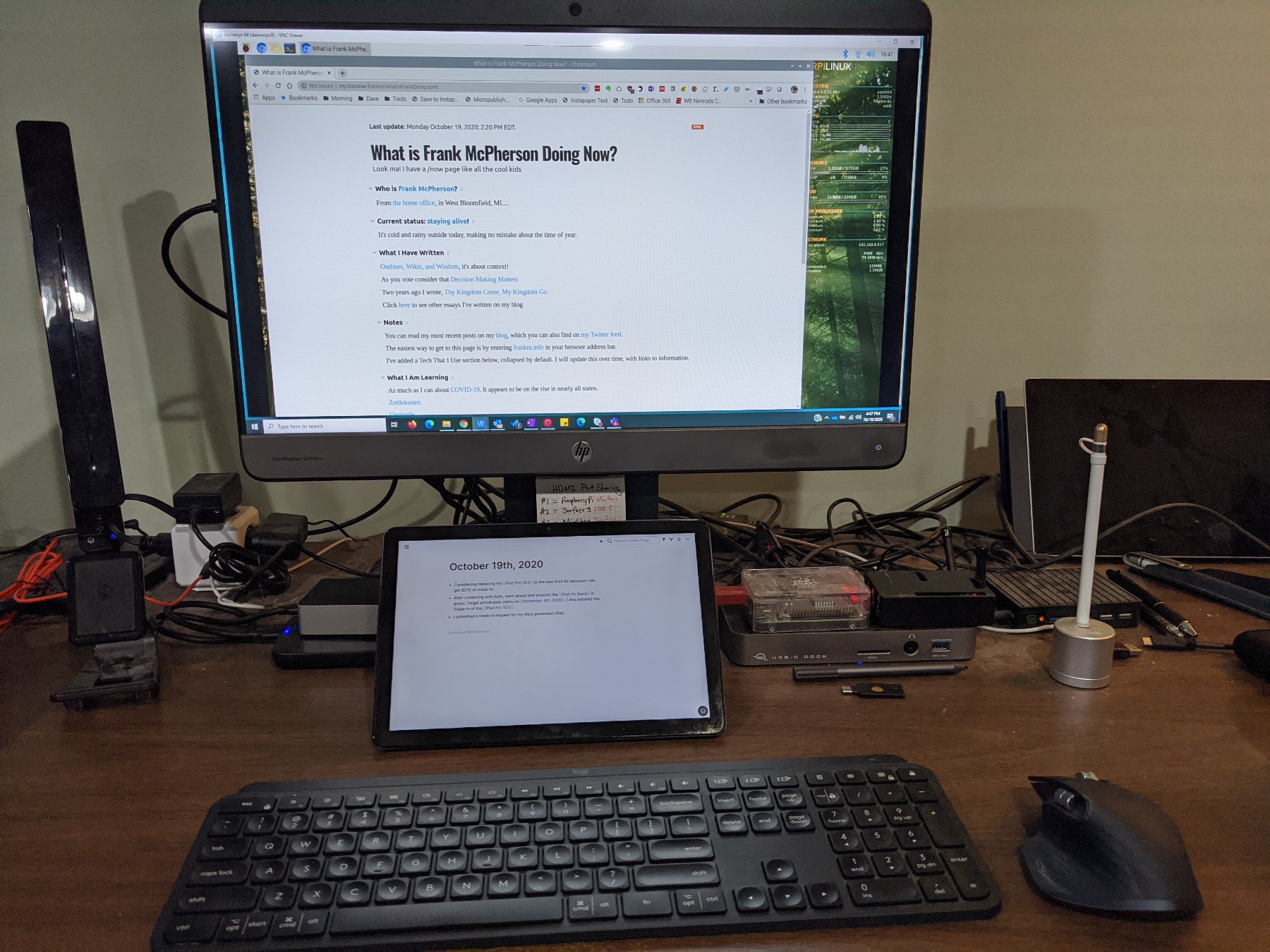
And how my desk looks now:

The biggest different, literally, has been the switch to a 32-inch, 4K monitor that I love. I also have a different USB-C dock.
To me Drummer is the next version of Fargo, but that is only relevant to people like me who used Fargo. One enters and manages content in an outline, which has the same UI as Little Outliner. One can use Drummer to create and maintain a blog that is generated (published) based on a OPML file and a CSS, Javascript and HTML template. Hosting of the front end Editor and backed publisher and web content is currently being provided by Dave Winer, who is the application developer.
One can associate a unique URL to the location where the generated blog content is stored using PagePark. In this instance PagePark is basically acting as a reverse proxy, none of your content is stored on your own server.
Dave does provide Mac version of the Drummer front end that is based on Electron. He may provide Windows and Linux versions of the app. The Electron version of the app will enable you to store and edit your source content OPML files on your own computer, but from what I can tell the published content will still be hosted on Dave’s server.
From what I have read, the desktop version of Drummer is intended to be near to or equal to the OPML Editor. For my purposes it is most desirable to have the desktop version of this application.
Final note, a check of the source to the HTML file of the blog shows that nearly all of the “script src” tags have been changed and it looks like if one hosts PagePark on a server/container that supports HTTPS you might have success in accessing the blog via HTTPs.
My Drummer blog is at oldschool.scripting.com/frankm/.
Happy Windows 11 day! I’ve spent the last several days experimenting with the ARM Version of Windows 11 on a Raspberry Pi 4. The installation process is pretty easy thanks to the WoR-Flasher utility, which I used to “burn” an installation image to a SSD. At first I tried installing by simply using USB drive, and while that worked I wondered whether using a SSD would be better. I ended up buying an inexpensive Crucial SSD and a 3.1 USB enclosure, which isn’t going to be as fast a direct PCIe connection, but the combo does time out faster than the thumb drive. One challenge I had was making sure the power adapter of the Pi was providing enough power for the drive, which I resolved once I used the 3.5A USB C power adapter from CanaKit. One constraint is that the Windows 11 build does not work with the Pi 4’s WiFi. I don’t know how long this version of Windows 11 will last, from what I read the update process is not smooth and may require a re-build, which will wipe out a product activation.
During this process I learned about differences between SATA and NVME SSD drives and found a really helpful guide about the Pi 4 bootloader and USB mass storage. I also found a very extensive site of performance benchmarks of mass storage connected to Raspberry Pis.
Found the reason for why the Chrome OS Files app on my Pixelbook was taking so long to load the file system. There were SMB share mappings that became corrupt and basically Files was trying to access those shares but would eventually time out. Unfortunately, the corruption prevented me from removing the shares via the UI and there is no known way to manually remove them, so I had to powerwash the Pixelbook.
Powerwash restores Chromebooks to their factory default state, and because all of the apps and settings for Chromebooks are in the cloud, the restore process is pretty quick, even with Android apps installed. If you do have Linux apps installed, which I do, that does require a traditional backup and restore, but restoring a container such as Chrome OS uses for Linux makes that restore process pretty quick and straightforward.
My personal experience with this process confirms to me why Chromebooks are so popular with schools, the restore process for them is probably the easiest and fastest of any device you can put your hands on.
The Files app in Chrome OS Version 93 on my Google Pixelbook is taking too long to refresh the contents of the file system at first launch. I don’t know for certain, but I suspect this is a bug introduced with Version 93 because I don’t recall this being a problem. I also see this issue in File, Save dialogs in Chrome OS apps.